Today I am going to provide a direct download link for oracle database 10g Express Edition copyrighted database software by oracle corporation. Many students face problems to download the 10g edition as the official website of oracle (oracle.com) says its latest version or 10g lite version is available.
Compatible Architecture : 32 bit (x86) / 64 bit (x64) for all windows platform
click here to download Oracle Database 10g Express Edition from high speed server
How to Initally setup your Oracle Database 10g Express Edition
Step 1 : Run setup through.exe file || while installing setup will ask to set password which you have to rembember for further steps.
Step 2 : After installation click on desktop icon "Get Started With Oracle Database 10g Express Edition "
Step 3 : Now it will open a browser where you will see username & password. Here in username you have to type system and in password u have to type password which u gave while installation .Now you are good to go.
However if u reopen the desktop icon , it shows the " how to get started guide ". So for opening the actual application you have to go to database homepage which u can easily find by
* right clicking the desktop database icon
* go to properties
* then go to open file location
* here u can find a file named "Database Homepage"
* by opening this u can again login to your database
* for convenience u can also create a desktop shortcut for this
* Please note that to use this application you must have internet connection on your pc.
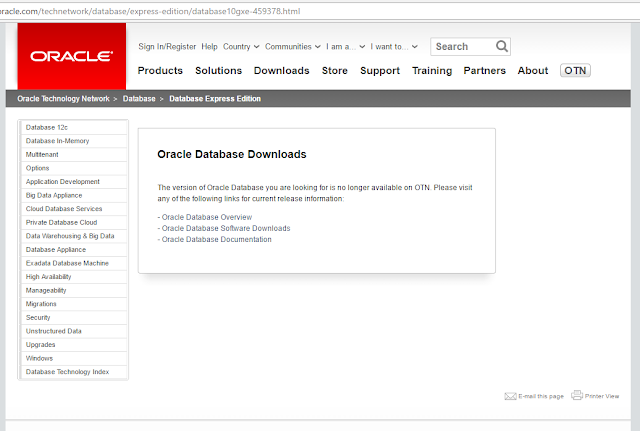

EmoticonEmoticon